HP ScanJet
ENERGY STAR
 Engineered for Sustainability
Engineered for SustainabilityENERGY STAR
 Engineered for Sustainability
Engineered for SustainabilityENERGY STAR
ENERGY STAR
ENERGY STAR
 Engineered for Sustainability
Engineered for SustainabilityENERGY STAR
 Engineered for Sustainability
Engineered for SustainabilityENERGY STAR
 Engineered for Sustainability
Engineered for SustainabilityENERGY STAR
 Engineered for Sustainability
Engineered for SustainabilityThe HP ScanJet Family
HP offers a powerful portfolio of sheet-fed scanners, flatbed scanners and digital senders.

Sheet-fed Scanners
Ideal for letter-size paper and mixed flat media of various sizes, including brochures, receipts, business cards, and laminated ID cards.
Learn moreMeet the family of sheet-fed Scanners
HP sheet-fed scanners have a small footprint to save valuable office space and handle a variety of media types.
 HP ScanJet Pro 2000 s2 Sheet-feed Scanner |
 HP ScanJet Pro 3000 s4 Sheet-feed Scanner |
 HP ScanJet Pro N4000 snw1 Sheet-feed Scanner |
 HP ScanJet Enterprise Flow 5000 s5 Sheet-feed Scanner |
 HP ScanJet Enterprise Flow 7000 s3 Sheet-feed Scanner |
 HP ScanJet Enterprise Flow N7000 snw1 Sheet-feed Scanner |
|
|---|---|---|---|---|---|---|
| Scan speed (color, single-pass 2-sided) | Up to 35ppm/70ipm | Up to 40ppm/80ipm | Up to 40ppm/80ipm | Up to 65ppm/130ipm | Up to 75ppm/150ipm | Up to 75ppm/150ipm |
| Automatic document feeder (ADF) capacity (sheets) | 50 | 50 | 50 | 80 | 80 | 80 |
| Daily duty cycle (sheets) | 3,500 pages | 4,000 pages | 4,000 pages | 7,500 pages | 7,500 pages | 7,500 pages |
| HP Everypage with Ultrasonic Multifeed Detection | ||||||
| Paper weights supported | 10.4 - 54.6 lb | 10.4 - 54.6 lb | 10.4 - 54.6 lb | 11.4 - 93.3 lb | 10.7 to 110 lb | 11.4 - 93.3 lb |
| Scans embossed ID cards and business cards | ||||||
| Automatic document feeder (ADF) paper size (inches W x L) | 8.5 x 122 in | 8.5 x 122 in | 8.5 x 122 in | 8.5 x 122 in | 8.5 x 122 in | 8.5 x 122 in |
| Connectivity | USB 3.0 | USB 3.0 | USB 3.0, Ethernet 10/100 Base-T, WiFi 802.11 b/g/n, WiFi Direct | USB 3.0 | USB 2.0 and USB 3.0 | USB 3.0, Ethernet 10/100/1000 Base-T, WiFi 802.11 b/g/n, WiFi Direct |
| Drivers | TWAIN/ISIS/WIA/SANE | TWAIN/ISIS/WIA/SANE | TWAIN(Network and USB)/ISIS/WIA | TWAIN/ISIS/WIA | TWAIN/ISIS/WIA | TWAIN(Network and USB)/ISIS/WIA |
| OCR included | ||||||
| Software | HP Scan Pro, HP Scanner Tools Utility, I.R.I.S Readiris Pro, I.R.I.S Cardiris | HP Scan Pro, HP Scanner Tools Utility, I.R.I.S Readiris Pro, I.R.I.S Cardiris | HP Scan Pro, HP Scanner Tools Utility, I.R.I.S Readiris Pro, I.R.I.S Cardiris | HP Scan Premium, HP Scanner Tools Utility, I.R.I.S Readiris Pro, I.R.I.S Cardiris | HP Smart Document Scan Software, HP Scanner Tools Utility, I.R.I.S Readiris Pro, I.R.I.S Cardiris | HP Scan Premium, HP Scanner Tools Utility, I.R.I.S Readiris Pro, I.R.I.S Cardiris |
| Shop now | Shop now | Shop now | Shop now | Shop now | Shop now |
Get the details on all the HP scanners
Learn more
The reliability of the HP Scanjet document scanner is remarkable, which lends to streamlined efficiency and uninterrupted productivity for our staff.
Russell P. McAbee, Deputy program director at KeyPoint
Transform Paper into Digital Workflows
Whatever your business environment, HP has a scanning device that's right for your document workflow.

healthcare
With HP dedicated scanners, medical professionals can save time, energy, and money by scanning important documents securely and confidently right at their desk or via a network. You'll often find dedicated scanners at the check-in or reception desk, at the nurse's station, or in accounting. HP scanners deliver high-quality documents and are compatible with major EMR solutions.

education
From transcripts and applications to letters and evaluations, teachers and school administrators have a lot of paperwork to keep track of. Working with only the scanners included in their multi-function printers decreases efficiency and interferes with the school day. With HP dedicated scanners, educators can access, store, and share important documents easily and effectively without compromising student privacy.

government
As government offices transition from filing cabinets full of paper to digital files, they also have to adhere to evolving regulations, manage storage costs and cut costs. With HP scanners, they can scan important documents securely and confidently right at their desk or via a network and still keep up with the complicated record-keeping and compliance requirements.

legal
In a law firm, there is no such thing as an unimportant document. Briefs, discovery documents, and even material evidence come in and out of the office at a fast pace, and keeping them organized and accessible is absolutely essential to a successful case. Having an HP dedicated scanner at your desk makes it easy to scan documents as they come in, and quickly make them searchable, shareable, and secure.

finance/insurance
Financial professionals are constantly handling a variety of sensitive documents in large volumes, and since the passage of the Sarbanes-Oxley Act, the need for quality record-keeping is now greater than ever. Whether you're handling invoices, tax documents, loan applications, or anything in-between, having an HP dedicated scanner promotes efficiency, saves time, reduces storage costs, and simplifies record-keeping so that you can deliver the best possible service without interruption.

small business
Small to medium-sized businesses face some unique challenges when competing in a larger marketplace. With fewer employees, locations, and resources to utilize, smaller businesses need to focus on accuracy, efficiency, and superior service to keep up with demands. With HP dedicated scanners, small business owners and employees can simplify document management and work more efficiently, scanning and organizing documents right from their desk without disrupting the day's workflow.
- Scan speed measured at 300 dpi (black-and-white, grayscale, and color). Actual processing speeds may vary depending on scan resolution, network conditions, computer performance, and application software.
- Black-and-white scan speed measured at 300 dpi using included HP Smart Document Scan Software. Color scan speed measured at 300 dpi. Actual processing speeds may vary depending on scan resolution, network conditions, computer performance, and application software.
- HP EveryPage is referred to as HP Precision Feed on HP ScanJet devices introduced prior to May 2013.
- Scanning from a mobile device requires the HP Wireless Adapter 100 (L2761A), which must be purchased separately, and the HP JetAdvantage Capture App. Download the app at hp.com/go/documentmanagement. Wireless performance is dependent on physical environment and distance from access point and may be limited during active VPN connections. Wi-Fi Direct® scanning requires the mobile device to be connected directly to the Wi-Fi® network of the scanner. Wi-Fi and Wi-Fi Direct are registered trademarks of Wi-Fi Alliance®.






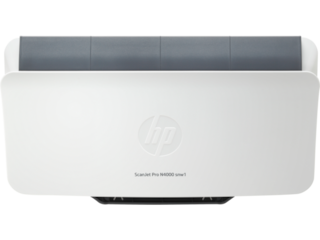









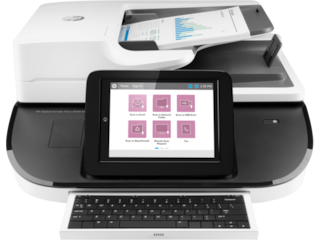














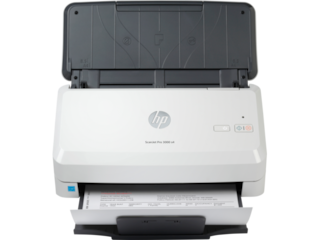

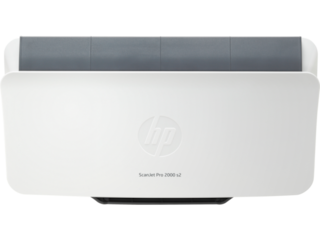
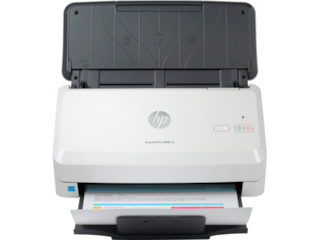
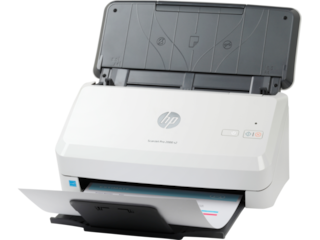
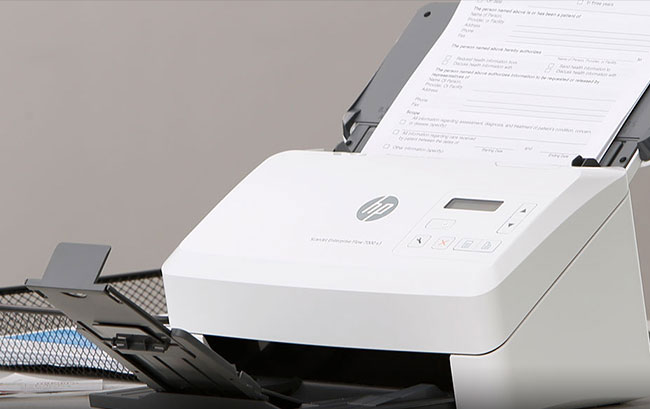

 HP ScanJet Pro 2500 f1 Flatbed Scanner
HP ScanJet Pro 2500 f1 Flatbed Scanner HP ScanJet Pro 3500 f1 Flatbed Scanner
HP ScanJet Pro 3500 f1 Flatbed Scanner HP ScanJet Pro 4500 fn1 Network Scanner
HP ScanJet Pro 4500 fn1 Network Scanner HP ScanJet Enterprise Flow 7500 Flatbed Scanner
HP ScanJet Enterprise Flow 7500 Flatbed Scanner HP Digital Sender Flow 8500 fn2 Document Capture Workstation
HP Digital Sender Flow 8500 fn2 Document Capture Workstation HP ScanJet Enterprise Flow N9120 fn2 Document Scanner
HP ScanJet Enterprise Flow N9120 fn2 Document Scanner
