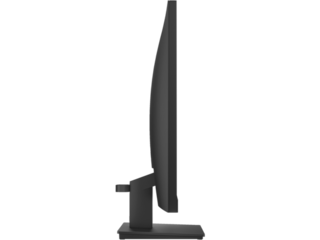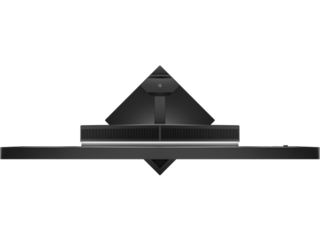HP 27mq 27-inch Monitor
Save $160 instantly
Other offers available with the product:
Buy 9VN16AV_1 get off on 1F2J9AA#ABA
Back to Business deal!
Back to School Sale
Weekly Deals - TEST
- QHD (2560 x 1440)
- 1000:1
- 5ms GtGSee all Specs
Can't find what you are looking for?
 Engineered for Sustainability
Engineered for SustainabilityHP 27mq 27-inch Monitor
More screen in less space
Experience more desk space with this ultraslim, height-adjustable micro-edge display.
Outstanding viewing experience
See your screen with consistent detail, vibrant color, ultra-wide 178° viewing angles, and crisp QHD[1] resolution.
Easy connectivity
Conveniently connect your devices with HDMI and VGA ports.
Build for a better tomorrow
Innovating with purpose and intention to drive impactful, positive, lasting change.