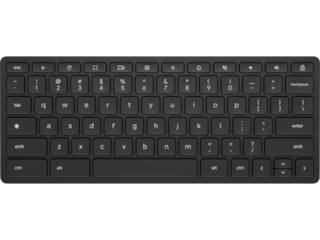HP 975 Dual-Mode Wireless Keyboard for business
Other offers available with the product:
Buy 7PS97A#BGJ and get $5 off in cable
Back to School Sale
Weekly Deals - TEST
- Connect up to 3 devices
- Incredible typing experience
- Controllable smart backlight
- 20 + programmable shortcut keysSee all Specs
 Engineered for Sustainability
Engineered for SustainabilityHP 975 Dual-Mode Wireless Keyboard for business
Connectivity and Versatility
Multiple connectivity options mean more flexibility. Connect up to 3 devices — two via Bluetooth® and one via 2.4 GHz USB-A dongle, and switch between devices using one button. Plus you can easily pair peripherals to a Windows 10 PC in two steps using Microsoft Swift Pair.
Smart Features. Better Typing Experience.
This keyboard quietly delivers comfortable typing consistency through higher key height, dished finger-shaped keys and soft return technology. Plus customizable smart sensors help adjust backlit keys based on your room lighting condition and turns on the backlight when you approach or off when not in use to save energy.
Long-Lasting Rechargeable Battery
Frequently battery changes are more than frustrating. They can also drain your productivity and who needs that? Problem solved with a battery that's rechargeable via a simple USB-C connection and lasts up to six months with LEDs turned off[1].
Responsibly Made
Now you can purchase a keyboard that not only helps you be productive, but also helps the environment. We worked hard to design a keyboard that's plastics consist of 20% post-consumer recycled materials[3] so you can feel good about your purchase.