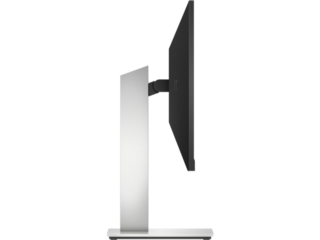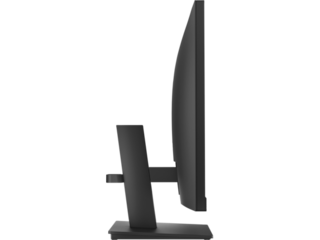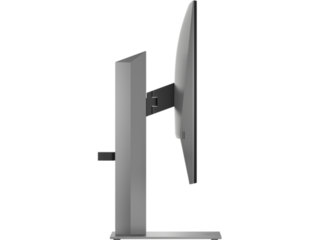HP E24mv G4 FHD Conferencing Monitor
ENERGY STAR
Other offers available with the product:
Back to School Sale
Weekly Deals - TEST
- FHD (1920 x 1080)
- 1000:1
- 5ms GtG (with overdrive)
- IPSSee all Specs
Can't find what you are looking for?
HP E24mv G4 FHD Conferencing Monitor
Look Great. Sound Great.
Say goodbye to blurry images or muffled sound on video calls. With speakers and a mic that produce full, rich sound and a 5MP webcam with 25 degrees of tilt adjustability for perfect angles, pop-up action for privacy, and improved Windows Hello support, you'll present your best on every call.
Enhanced Viewing Comfort
Much of our world operates on screens now, so working long hours in front of a monitor can be tiring and impactful to productivity. HP Eye Ease with TÜV Rheinland Hardware Low Blue Light Certification helps keep you comfortable throughout your day by reducing blue light without the yellow color shift.
Endless Adjustability
Work effortlessly with 4-way ergonomics that help keep your neck, shoulders, and back comfortable throughout the day. Customize tilt, height, swivel and pivot settings to fit you, your desk, and your needs, and you'll easily see the FHD monitor and 3-sided Micro-Edge 23.8-inch diagonal screen perfectly from virtually any viewing angle.
Environmentally Aware. Responsibly Made.
Choose a monitor that not only scores high for its functionalities, but also low for its environmental impact. Its plastics consist of over 80% recycled materials[2], and its recyclable packaging is 100% sustainably sourced[3]. Additionally, this monitor is ENERGY STAR® certified and EPEAT® registered[4].