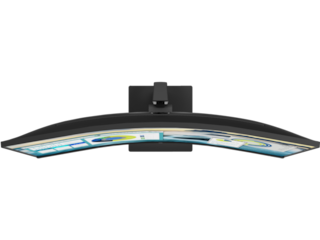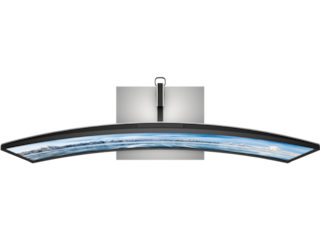Thank you for your question! Work effortlessly and simplify your setup with one USB-C® cable that delivers data, video, and up to 65W of laptop charging. The included USB-C cable must be used with this HP E34m for the camera functionality. USB-C and Thunderbolt are compatible. If after using this cable you are still encountering issues please contact HP Tech Support for assistance. Online Support: For technical support with this product, visit HP Customer Support http://support.hp.com. Social Media Support: To find solutions, ask questions, and share tips, join us on the HP Support Community at community.hp.com, on Twitter at twitter.com/HPSupport, and on Facebook at facebook.com/HPSupport.
Answered by: HP Team Grant
Date published: 2023-05-27
 Engineered for Sustainability
Engineered for Sustainability