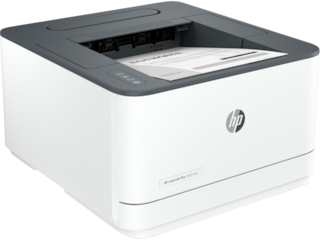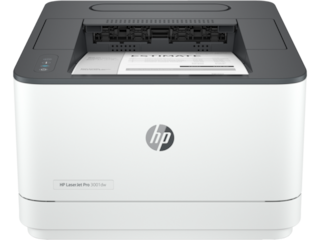HP LaserJet Pro MFP 3101fdw Wireless Printer with Fax & available 2 months Instant Ink
ENERGY STAR | Small medium business
Other offers available with the product:
Back to School Sale
Weekly Deals - TEST
- Print, scan, copy, fax, wireless and auto 2-sided printing
- Fast speeds for professional quality black & white prints
- HP Wolf Pro security settings
- Eligible for money-saving HP Instant InkSee all Specs
Can't find what you are looking for?
 Engineered for Sustainability
Engineered for SustainabilityHP LaserJet Pro MFP 3101fdw Wireless Printer with Fax & available 2 months Instant Ink
HP Office Laser Multifunction Printers are designed for SMBs and small workteams in larger companies, delivering enhanced productivity, simplified workflows and reduced costs.
This printer is intended to work only with cartridges that have a new or reused HP chip, and it uses dynamic security measures to block cartridges using a non-HP chip. Periodic firmware updates will maintain the effectiveness of these measures and block cartridges that previously worked. A reused HP chip enables the use of reused, remanufactured, and refilled cartridges. More at:
www.hp.com/learn/ds
Powerful productivity.
Support your small workteams with this laser printer, designed for up to 7 users. Print more efficiently. You can save time, paper, and costs with duplex speeds at 35 ppm. [1] Do more in fewer steps. Simple shortcuts allow your employees to complete common tasks with just a touch. Get productivity in the palm of your hand. Print, scan, and save time with Shortcuts from HP Smart. [2]
Seamless management.
Centralize print management for your enterprise. HP Web JetAdmin makes it easy with its suite of features.[4] Set up your printers quickly. Streamlined setup makes it easy to set up and get back to business. Access your printers from a single dashboard. Smart Admin guides you through setup and gives IT visibility. [3] Help protect your printer. Self-heal Wi-Fi detects anomalies and reboots automatically to prior safe state. [8]
HP Wolf Pro Security.
Get printer security out of the box. Preconfigured settings mean it's ready when you are. Set up and manage your printers from a single dashboard. Smart Admin makes the experience seamless. [3] Add a layer of security. PIN/pull option authenticates your print jobs only when you're present. Set configuration policies and validate settings universally with HP JetAdvantage Security Manager. [9]
Hassle-free supplies management with Instant Ink for lasers.
Enroll to save on Original HP Toner with Instant Ink. Get toner, delivery and recycling. [7,10,11] Never run out of toner with Instant Ink for lasers.[11] Cartridges are delivered automatically and only when you need it. Manage your subscription to get cartridges delivered to multiple locations on a single consolidated bill.[9] With Instant Ink, you get to select the right plans for each of your printers. Change or cancel at any time.[13]
RECOMMENDED SUPPLIES & SUPPORT
Small workteam solution.
Support your small workteams with this laser printer, designed for up to 7 users.
Fast print and duplex speeds.
Print more efficiently. You can save time, paper, and costs with duplex speeds at 35 ppm.[1]
Simple shortcuts
Do more in fewer steps. Simple shortcuts allow your employees to complete common tasks with just a touch.
HP Smart
Get productivity in the palm of your hand. Print, scan, and save time with Shortcuts from HP Smart.[2]
HP Web Jetadmin
Centralize your print management. HP Web Jetadmin makes it easy with its suite of features.[4]
Simple setup
Set up your printers quickly. Streamlined setup makes it easy to set up and get back to business.[4]
Simple setup.
Set up your printer quickly wherever work happens. Cloud connectivity makes it easy for your IT team.
Self-heal Wi-Fi®
Help protect your printer. Self-heal Wi-Fi detects anomalies and reboots automatically to prior safe state.[8]
Out-of-the-box ready
Get printer security out of the box. Preconfigured settings mean it's ready when you are.[3]
Optional HP JetAdvantage Security Manager
Set configuration policies and validate settings universally with HP JetAdvantage Security Manager.[9]
EcoSmart toner
Save up to 20% energy. EcoSmart toner with JetIntelligence balances premium quality with sustainability.[5]
Out-of-the-box secure.
Get printer security out of the box. Preconfigured settings mean it's ready when you are.