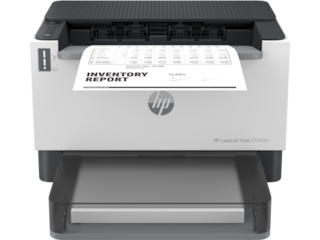Rated 5 out of
5
by
Tmurray1 from
Love this HP printer
I received this HP printer earlier today, so far i love it. This HP all in one printer is an excellent choice for me (I work from home full time and need to print documents on a daily basis) and i am quite happy with it. Setting it up was a breeze, in particular with the guidance from the HP Smart app. It took me around 20 minutes to set it up. Installing ink and printheads is very straightforward too. i checked the price of the refill and it is very affordability, compared to others. And this also helps to avoid the streaking issues with toner cartridges. The print quality is good too, i tried the 2 default prints with this printer, it looks perfect. it meets my needs satisfactorily. Refilling ink is super easy, I was initially worried about that i might make a mess, but it is surprisingly easy and mess free, thanks to the design of the ink bottles! One more thing i wanted to mention is the HP smart app, the app and website is very well designed and user friendly, i was able to scan the barcode and download the app very easily. Navigating on the app is very easy too! Overall, i am very pleased so far!
Date published: 2024-05-06
Rated 5 out of
5
by
yunatudou from
Exceptional Performance and Unmatched Convenience
The HP Smart Tank 7301 boasts exceptional performance that goes beyond just printing documents. With its high-quality printing capabilities, I've been able to produce professional-grade documents, vibrant photos, and crisp text with ease. The print speed is impressive, ensuring that I can complete tasks efficiently without sacrificing quality.
Date published: 2024-05-06
Rated 5 out of
5
by
hnherdell from
Modern and very useful
I have really been enjoying this printer because of how useful it is in printing teaching props, t-shirt iron-ons, an entire board game , a black and white document, and several sized photos.
It was easy to set up and I could do it alone in about 10-15 minutes. I used the paper guide but then after getting the phone app, I would say that would have been even faster.
After taking out the cardboard pieces and filling up all of the colors of ink with the one-way valve containers (they don't spill), the printer was ready to go.
I really like the alignment and the paper tray guides because they keep the paper so straight. After making several copies of something, none of them were crooked at all!
When browsing the functions, I noticed that there are easy settings to do double-sided printing and the tray shows the outline of where different sized paper would go. Especially for the photos, the ink is bright but never streaky and doesn't bleed through. I'm excited to see what else I can make and print!
Date published: 2024-05-06
Rated 5 out of
5
by
Midad from
Awesome Printer
The HP Smart Tank 7301 is a versatile all-in-one inkjet printer that is a cost-effective solution for both home and small office settings.
It features easy-to-refill tanks that are great compared to the printers that use traditional ink cartridges. The refillable ink tank system means you can go months without needing to top up. This is a major plus for anyone looking to reduce ongoing expenses and a two year supply of ink is even included in the box.
The printer comes with a flatbed scanner with an automatic document feeder, which is great for quickly processing multiple single-sided sheets. It’s worth noting that it does not support double-sided scanning, which is a drawback.
The HP Smart Tank 7301 also offers a variety of options including Ethernet, USB, and Wi-Fi.
Overall, I believe the HP Smart Tank 7301 is a solid choice for those who need a reliable, cost-effective printer for document-heavy tasks.
Date published: 2024-05-06
Rated 5 out of
5
by
Anonymous from
Great All-in-one
I have used HP printers for years but the cost of cartridge has become extremely expensive. I chose this model because of HP's awesome app, ease of setup, and the refillable ink tanks. I especially like that the black tank is double, or larger than the color tanks, allowing me to print documents without worry. The size of the printer fits perfectly in the place I had designated for it. Setup was super easy and it has all of the features I need in a printer. Having the paper tray and the feed scanning option is a great feature to have. I am excited to see how long the ink lasts but with the very low price to refill, I'm not too worried.
Date published: 2024-05-06
Rated 5 out of
5
by
Leila1215 from
Effective and efficient printer
I've been using the HP Smart Tank 7301 printer for a while and I have to say it is really a great helper in my home office. First off, the setup was a breeze – no headache-inducing instructions or complicated software. Just fill up the tanks, connect it to Wi-Fi, and boom, you're good to go. It also has an app that allows you to print from your phone easily. I really love it. This printer has so many more functions like scanning, copying and connecting to wifi...
Overall, if you're in the market for a reliable printer that won't break the bank, the HP Smart Tank 7301 is definitely worth checking out.
Date published: 2024-05-06
Rated 5 out of
5
by
Anonymous from
I love my new printer!
After using the HP Smart Tank 7301 for over a week, I can confidently say it's revolutionized my printing experience. Its hassle-free setup, reliable wireless connectivity, and high-capacity ink tanks have made printing effortless and cost-effective. Whether it's documents or photos, the print quality is consistently impressive, and the ability to easily monitor ink levels ensures I never run out unexpectedly. The HP Smart Tank 7301 has truly exceeded my expectations and has become an indispensable tool for my home office.
Date published: 2024-05-06
Rated 5 out of
5
by
Mouninnaresh from
Great all-in-one printer
Setting up this hp smart tank 7301 all-in-one inkjet printer is super easy and hassle-free. The setup is very simple using the hp smart app. The app is user friendly and very easy to use. This printer has so many functions. wireless connectivity, and high-capacity ink tanks have made printing effortless and cost-effective. the print quality is great, and the ability to easily monitor ink levels is a added benefit. two years supply of ink is included in the box. Refilling ink is super easy and mess free. Print quality And scanning is excellent. It is smooth , fast and quiet. Kids are enjoying working with the color printed worksheets and printing all of their favorite pictures .This HP Smart Tank 7301 is an all-in-one inkjet printer that is a cost-effective solution for both home and small office settings .I highly recommend this HP Smart Tank 7301 all-in-one inkjet printer for anyone looking for a cost-effective and user-friendly printing solution.
Date published: 2024-05-06
Rated 5 out of
5
by
Anonymous from
MY FAVORITE PRINTER OUT OF A THOUSANDS
Absolute love with the first printout of the document.
As a fairly practical and very selective person, I am always looking for an excellent value for money.
The HP Smart Tank 7301 has everything you need to think about.: this is a wonderful concise design that is suitable for both home and office, it is also easy to set up, HP Smart Tank 7301 has thought through the process of starting and managing the printer so accurately that even a beginner will have no questions and he will be able to feel like an advanced user.
Special attention should be paid to the application that allows you to start printing directly from your phone, which is very convenient especially when you want to print memorable photos directly from your phone.
In my opinion, the printer is very quiet and the print quality is simply excellent.
If you are a photographer or work in a field where you need to print a portfolio of your work, this is also suitable for you, having high-quality source photos by printing them on an HP Smart Tank 7301, you risk getting a masterpiece.
I recommend buying for anyone who knows how to count their time and money, because you will have a 2-year supply of paint in the kit.
Date published: 2024-05-06
Rated 1 out of
5
by
Becky121212 from
Absolutely HATE IT!
The settings are NOT on the printer. They are reached by going through HP Support Assistant. This is AFTER you "sign in" using a pin in the cartridge area. It does reduce and enlarge and had draft, normal, best, etc... BUT you can only do these on your PC. It is terribly inconvenient! I hate this process! I am a very busy person. I don't need to be jumping through hoops just to select a darker copy. On the display, I often find I have 2 copies when I only needed one. There is no button to select fewer copies. This morning, I had to UNPLUG the printer to get ANY buttons to respond. I have loved EVERY device I have gotten from HP -- till this one. I have had HP notebooks, laptops, printers (about 6 over the years) and have really loved the products. But NOT THIS ONE! I wish I had never spent over $400 to get this printer. I wish they would take it back. I DON'T want it! I think if I had seen it in a local store, I would have discovered all these problems with the settings and would have definitely chosen a different printer.
Date published: 2024-05-03
Rated 5 out of
5
by
Perfee from
HP smart tank 7301
Excellent product - easy to set up and access
Date published: 2024-04-21
Rated 1 out of
5
by
DDJME from
Regret buying this
HP doesn’t make it easy to set up, use or get help with products. The printer won’t finish with its setup making any remote printing not feasible. Customer service is not easily accessible and the on line chat runs you in circles. The printer doesn’t print on both sides of the paper without jamming every time making that paper saving feature useless.
Date published: 2024-04-21
Rated 4 out of
5
by
ChocFC from
New Product for Old User
New technology for me and I've only used a few times. Would help if buttons were labeled but I keep referring to my user guide. Thru trial and error I get the task accomplished. Customer service was excellent at set up. It's a nice machine and I expect it will serve me well in days ahead.
Date published: 2024-04-20
Rated 5 out of
5
by
Maddie VG from
Love it!!
Absolutely love the printer!
Date published: 2024-04-12
Rated 5 out of
5
by
Al Lancaster PA. from
A great 7301 Smart Tank HP printer
I haven’t used it much but for the time I did, I find it an outstanding printer. The color is exceptional and I enjoy the fact that it is two sided. I recommend this printer to anyone that’s looking for a great home printer and I can’t wait to explore all the options it has.
Date published: 2024-04-10
Rated 5 out of
5
by
SheilaS73 from
I love my new HP Smart Tank 7301!
So far I am very pleased with my Smart Tank 7301! It was very easy to set up, and prints with great color and clarity. It is faster than my previous HP Envy printer as well. I also love that it has the document feed so I don't have to stand and place each page on the scanner for multi-page copying, and will even feed and copy double-sided pages. It is fairly quiet as well. I have it connected to my wifi at home, and use it for both personal and home-office use, printing wirelessly from all types of devices (laptops, tablets, phones). It works great and exactly as I wanted! I've only had it a couple of months, so I cannot attest to how long the ink will last or how many pages you can expect to get from a tank of ink, but otherwise, everything works great and I love my new HP Smart Tank 7301!
Date published: 2024-04-01
Rated 4 out of
5
by
Pastor Richard from
Great Printer
Great printer, fast, high quality printing and very long lasting ink. Only drawback is can't see ink levels like my old HP printer.
Date published: 2024-03-06
Rated 5 out of
5
by
Anonymous from
Great Machine
great machine...paper tray is a little flimsy, though. My 2nd, first was the 6000 series...but wanted a document feeder...doing the trick!!
Date published: 2023-12-11
Rated 5 out of
5
by
Frank the electrician from
My new HP PRINTER
It was an easy set up , ink will last for years and the quality of printing is amazing , very pleased with my choice I made with printers
Date published: 2023-12-10
Rated 5 out of
5
by
Walter_V from
New Printer
Working as expected with a good response time.
Date published: 2023-12-08
Rated 2 out of
5
by
Anonymous from
Not advanced, slow
Not what I expected
Date published: 2023-12-06
Rated 5 out of
5
by
Ardeshir from
Get reliability with this printer.
Great machine, compact, quiet and excellent print quality. Savings on ink cost too!!
Date published: 2023-12-05
Rated 5 out of
5
by
Carol Mc from
Nice
Nice printer
Date published: 2023-12-03
Rated 2 out of
5
by
Don in Texas from
POOR Support and Literature
No setup instructions or operating instructions included, When I called for support, it took 5 minutes to answer robot questions, and I waited over 10 minutes for a person and never was connected. I hung up and may return the printer,.
Date published: 2023-12-01
Rated 5 out of
5
by
Lisa V. from
Great printer
I love this printer! The printing process is easy and smooth. The color is great and the job gets done quick.
Date published: 2023-11-15
Rated 4 out of
5
by
CJM111 from
Works....but.....
I like the printer...quality is good and seems to print and scan well. However, I cannot keep it connected to my network...when my computer goes to sleep, the printer disconnects from the network, so when I wake my computer and try to print, I have to go to HP Smart to get the thing to work. Pretty frustrating.
Date published: 2023-10-25
Rated 3 out of
5
by
Anonymous from
Pairing is tough
Can’t get wireless to work and pair with other devices
Date published: 2023-10-24
Rated 3 out of
5
by
J Cummins from
Smart Tank Smart Choice
The instructions for setting up my new printer didn’t work. They instructed to go to a website and connect to the wifi. I must have entered my wifi password 20 times, reset, restarted, turned the printer off and restarted. It wouldn’t connect. So I did it my way. I went online and downloaded the new printer making it the default printer and it automatically connected to the wifi. Then I followed the instructions to connect my mobile devices. I wish the tiny screen would light up. It’s very hard to see. Making copies took some learning as there are only two buttons to push. I haven’t faxed or scanned yet. I have done the two sided copies. Filing the ink nearly takes the entire bottle. I didn’t dare see if the whole bottle would fit. I’ve never had a smart tank before. It took me a while to figure out how to fill the ink. Instructions weren’t clear enough. Good thing I’m mechanically inclined. I didn’t have to call for help. First hour spent trying to connect to the wifi following instructions. Once I downloaded the printer software however it only took 30 minutes to get everything up and running.
Date published: 2023-10-23
Rated 5 out of
5
by
JennMarie from
Exceptional printer and easy setup
Great printer love it
Date published: 2023-09-29
Rated 5 out of
5
by
.mmm from
.
Great, but doesnt print fast using wifi
Date published: 2023-08-31
 Engineered for Sustainability
Engineered for Sustainability