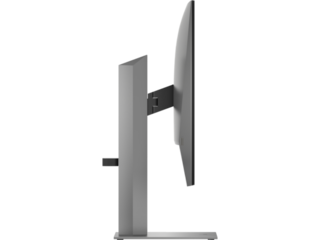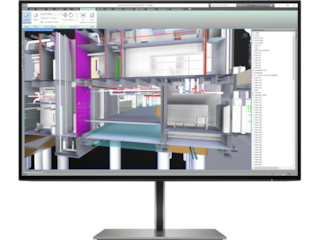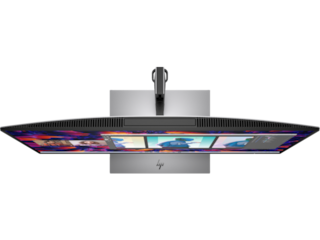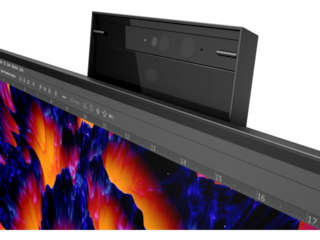Rated 1 out of
5
by
speechless from
Warranty doesn't cover the accessory in the Box?
Received it one month ago. Two cables in the box unit cannot work. The monitor screen shows noise when using HDMI cable and One USB type C cable is broken.
I request a replacement of type C cable. anyway, the custorer server said i cannot get a replacement though, I need to buy it.
Date published: 2024-01-05
Rated 5 out of
5
by
C_Williams from
Great monitor for everyday use!
Great monitor for everyday use! Easy to assemble, easy to use for all home needs, clear display & docking abilities at a great price from a reliable company with supportive back-up warranties. Very happy with my purchase.
Date published: 2023-12-25
Rated 4 out of
5
by
Auramaster from
All around great monitor besides the webcam
Great monitor, great port selection, very adjustable stand, but horrible quality webcam looks like a potato. Aside from the webcam, only thing I disklike is the cable management hole is small and doesnt hide cables, and it is missing speakers.
Works great with Samsung Dex on my Samsung S21 FE, and as a external hub for my Macbook Pro via USB C. Charges at the max speed for a 14 inch Macbook of ~87 watts.
Overall I would recommend it, but would not recommend using the webcam.
Date published: 2023-12-22
Rated 4 out of
5
by
Rambo3456 from
Great price
Great product
Date published: 2023-12-22
Rated 5 out of
5
by
Silvia C from
HP monitor
Perfect size.
Date published: 2023-12-20
Rated 5 out of
5
by
SameerD from
all in one and excellent led monitor
Excellent monitor with all the ports and great features, will buy one more.
Date published: 2023-12-20
Rated 5 out of
5
by
Stiffmeister from
Best of the best
Best of the best
Date published: 2023-12-19
Rated 5 out of
5
by
Jon WC from
Great USB-C Docking Monitor
It is a lot more functional than I thought it be being able to connect additional accessories.
Date published: 2023-12-18
Rated 5 out of
5
by
Anonymous from
Solid usb c monitor
Pretty solid monitor. Small but has everything
Date published: 2023-12-17
Rated 1 out of
5
by
USABelige from
HP certainly doesn't stand for customer service
the touch functionality doesn't work and customer service has been horrible so far
Date published: 2023-12-15
Rated 5 out of
5
by
Larrykh from
Quick delivery.
Great deal.
Date published: 2023-12-14
Rated 5 out of
5
by
Ken F. from
Good monitor
Good monitor. I use it for work.
Date published: 2023-12-14
Rated 4 out of
5
by
Shapa from
It is a great monitor with great features
Very good with awesome features
Date published: 2023-12-14
Rated 4 out of
5
by
Jeffvc from
Good, Except!
I wanted a usb c hub and 2nd monitor, works great except cannot link a second monitor (not HP) to the E24b monitor, has to be connected to laptop.
Date published: 2023-12-14
Rated 5 out of
5
by
Rene O from
Better than expected. Great quality monitor
Very solid , sturdy base. Great quality material, easy to set up, plenty of peripherals. Recognizes everything right away. Very happy with the monitor. Maybe the only downside is that it’s not 4K, but for office or personal use it’s just more than enough.
Date published: 2023-12-14
Rated 2 out of
5
by
Master Dave from
OK Monitor Not Great Docking Station.
This is supposed to be both a monitor and docking station. But there is only one HDMI port. Did not work with USB from computer (ASUS Vivobook) to monitor.
Date published: 2023-12-12
Rated 5 out of
5
by
Auto Shop from
5/5 Stars
Nice clear monitor, like that it slides up and down.
Date published: 2023-12-11
Rated 2 out of
5
by
Yaya1999 from
Not Good
Left side of the monitor has turned black after only a few uses...
Date published: 2023-12-11
Rated 5 out of
5
by
JAntonio from
Works as described.
Works as described. No additional cables needed, able to switch between 2 different laptops using this dock.
Date published: 2023-12-11
Rated 5 out of
5
by
FloraS from
Best monitor for WFH
Initially I bought two monitors for my work from home setup. I was looking for a budget friendly monitor that can rotate, tilt, and height adjustable. This was the only one I found that had all the features I was looking for that didn’t break the bank. Even better it came with some very useful perks like the pop-up camera and the usb-C connection. I’m able to hook up both monitors to my work laptop and be able to use either camera. Screen clarity is equivalent if not slightly better than my work laptop and MacBook. I mainly work with word pdfs, docs, PowerPoint, and Excel and these monitors deliver and make work so much more enjoyable. Like others mentioned the only thing it’s missing is a speaker. I have to rely on my laptop for sound. Other than that no complaints. The instructions provided didn’t have any words, only pictures so I had to YouTube the setup. But literally only took 7 min exactly to set up the monitor. I was so happy with the monitors I even bought one for my mom!
Date published: 2023-12-11
Rated 5 out of
5
by
colion from
Quality monitor
Sharp image and well made. Have not yet taken advantage of built-in camera, video, etc.
Date published: 2023-12-10
Rated 5 out of
5
by
asdsa from
Awesome price and screen quality
Awesome price and screen quality
Date published: 2023-12-10
Rated 5 out of
5
by
EGpe from
Stylish Look
I use as my main monitor, really like the built in camera. Looks stylish on its stand.
Date published: 2023-12-09
Rated 4 out of
5
by
FCW in FL from
Good Monitor with a Camera but no Microphone
Good monitor with a camera. I just wish it had an included microphone.
Date published: 2023-12-09
Rated 5 out of
5
by
rh482 from
Fantastic Monitor!
I am impressed with the construction. The base is heavy but it is metal, not plastic. Worked right away with my MacBook when connected via USB-C with the cable provided, plus it recharges the battery while connected. The pop-up camera is really nice, providing privacy and protection when not in use. I have to admit that I got this at great price, below $100, and at that price it is even better in comparison to other $100 monitors.
Date published: 2023-12-09
Rated 5 out of
5
by
AKSH1 from
Very happy
I am impressed with it.. it has helped getting rid of few wires.. picture quality is nice.. am very happy with the purchase..
Date published: 2023-12-09
Rated 5 out of
5
by
Hevans from
Great Deal
Easy Set Up. Nice Display.
Date published: 2023-12-09
Rated 5 out of
5
by
AndyB1962 from
Quick docking station solution
Great start to a home office
Date published: 2023-12-09
Rated 3 out of
5
by
Rick Pr from
Secondary monitor need DP input to work with this.
As a monitor alone it is perfectly fine, but I bought it for the dock. I wanted a second monitor connected to it, but the output from the dock is DisplayPort only. I didn’t think that was a problem because I have adapters to convert DP to HDMI for my other monitor. That setup works fine from my other dock (HP) or direct from my laptop but not from this monitor. I bought a DP to HDMI cable and that didn’t work either. I could only output to one of my monitors that also had a DP input - no conversion. I can’t use that one in this setup though as it is mounted elsewhere. Was just frustrating.
Date published: 2023-12-09
Rated 2 out of
5
by
Anonymous from
Difficulty attaching the monitor to the stand
I have no problem with the monitor, but the installation information to attach the monitor to the stand is incomplete, and the back plate broke when trying to attach to the stand. I need a new backplate, and I will go to You Tube for instructions on how to attach the monitor to the stand
Date published: 2023-12-08
 Engineered for Sustainability
Engineered for Sustainability