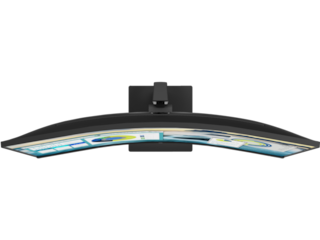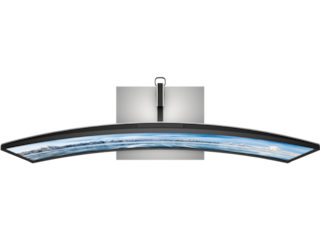HP E34m G4 WQHD Curved USB-C Conferencing Monitor
Save $25 instantly
Other offers available with the product:
Buy above 2000 and choose a free gift
Back to School Sale
Weekly Deals - TEST
- WQHD (3440 x 1440)
- 3000:1
- 5ms GtG (with overdrive)
- VASee all Specs
Can't find what you are looking for?
 Engineered for Sustainability
Engineered for SustainabilityHP E34m G4 WQHD Curved USB-C Conferencing Monitor
Present Your Best Self.
Say goodbye to blurry images or muffled sound on video calls. Get sharp picture with an integrated 5 mega-pixel webcam with 25 degrees of tilt adjustability for perfect angles, pop-up action for privacy, improved color sensor and Windows Hello™ support. Built-in speakers and echo-cancelling dual mics produce rich, clear sound.
Zoom Certified.
Weeks of lab testing of this monitors webcams, mics, and speakers against over 200 of Zoom’s rigorous audio and video quality benchmarks[2] culminated in the HP E Series USB-C Conferencing Monitors Zoom Certification. Because HP met or exceeded all requirements, you can be sure our hardware works seamlessly with Zoom’s software to deliver an unmatched conferencing experience every time.
Simplify your set up.
Keep your set up simple and seamless with a display that has everything built in. Connect a keyboard and mouse to the ports on the back of this monitor and only one USB-C® cable[1] to your notebook for data, video, and up to 65W of charging.
Build for a better tomorrow
Innovating with purpose and intention to drive impactful, positive, lasting change.